






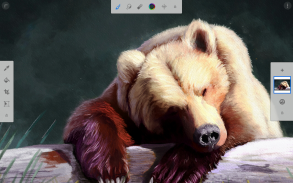
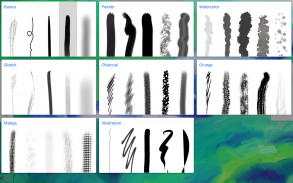
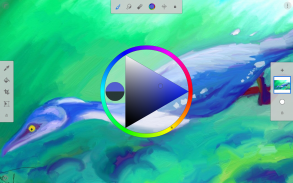

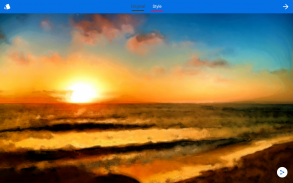

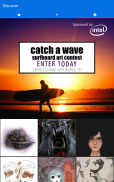


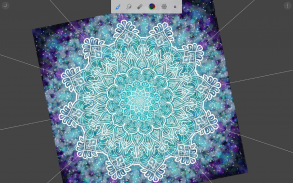
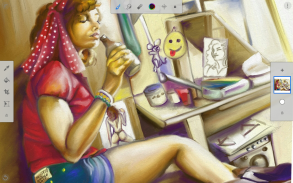
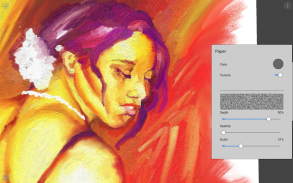
Painter Mobile

Deskripsi Painter Mobile
With the power of Painter Mobile 2.0, you can paint whenever and wherever inspiration strikes. Explore the updated interface for Material Design to get started, and streamline your workflow in one of three ways: photo paint, trace or start from scratch. Apply an array of layer blend modes, such as Multiply, Screen, Overlay, Soft Light or Darken, to achieve the exact look you want. Find the perfect painting tool within each brush pack, designed and organized for all types of artists to seamlessly blend and mix. Output your paintings as traditional art, print them for a gallery, transform photos into paintings with the new photo paint mode, or even share using Samsung’s PEN.UP service. Get a faster way to paint on the go with Painter Mobile 2.0.
• Access familiar tools, including: Paint, Blend, Eyedropper, Paint Bucket, Eraser and Crop
• Streamlined workflows: Photo paint, Trace, or start from scratch
• Take advantage of Horizontal, Vertical and Kaleidoscope symmetry
• Work with up to 15* layers
• Import photos from a gallery, camera or Google Images search
• Save as JPEG and send documents to Corel Painter on the desktop (Upgrade to Full and also save to PNG or export all your layers as individual images)
• Work quickly using two finger canvas rotation
• Map functions to hardware keys or common gestures (long press and double-tap)
• Use your finger to blend, navigate the canvas or select a color while you paint with your stylus
• Use brush sets designed for artists
• Blend and mix colors naturally with any brush
• Experience life-like painting with pressure-sensitivity and stylus support
• Work with a non-obtrusive interface for optimal drawing space
• Optimized for the Wacom Cintiq Companion Hybrid and other stylus devices
*Not available on some devices
Thanks to Ivan McKinnon, Terri Cooper, Manuel Mendoza Reyes, Jeffrey Hebert, Emmanel Charon, Sathish B.R., Regina W, massimo, and Tiriasu for permitting us to use their amazing artwork.
Dengan kekuatan Painter Mobile 2.0, Anda bisa melukis kapanpun dan dimanapun pemogokan inspirasi. Jelajahi antarmuka yang diperbarui Bahan Desain untuk memulai, dan merampingkan alur kerja Anda di salah satu dari tiga cara: cat foto, jejak atau mulai dari awal. Terapkan berbagai mode campuran lapisan, seperti Multiply, Screen, Overlay, Soft Light atau Darken, untuk mencapai tampilan yang tepat yang Anda inginkan. Menemukan alat lukisan yang sempurna dalam setiap paket sikat, dirancang dan diselenggarakan untuk semua jenis seniman untuk mulus berbaur dan campuran. Output lukisan Anda sebagai seni tradisional, mencetaknya untuk galeri, mengubah foto menjadi lukisan dengan modus cat foto baru, atau bahkan berbagi menggunakan layanan PEN.UP Samsung. Dapatkan cara yang lebih cepat untuk melukis di mana saja dengan Painter Mobile 2.0.
• Akses alat akrab, termasuk: Cat, Blend, pipet, Paint Bucket, Eraser dan Tanaman
• alur kerja Efisien: cat Foto, Trace, atau mulai dari awal
• Manfaatkan Horizontal, Vertikal dan Kaleidoscope simetri
• Bekerja dengan sampai 15 * lapisan
• Impor foto dari galeri, kamera atau Google Images pencarian
• Simpan sebagai JPEG dan mengirim dokumen ke Corel Painter pada desktop (Upgrade ke penuh dan juga menyimpan ke PNG atau mengekspor semua lapisan Anda sebagai gambar individu)
• Bekerja dengan cepat menggunakan dua jari rotasi kanvas
• Peta fungsi untuk tombol keras atau gerakan umum (tekan lama dan double-tap)
• Gunakan jari Anda untuk berbaur, menavigasi kanvas atau pilih warna saat Anda melukis dengan stylus
• Gunakan sikat set dirancang untuk seniman
• Blend dan campuran warna alami dengan sikat setiap
• hidup seperti Pengalaman lukisan dengan tekanan-sensitivitas dan dukungan stylus
• Bekerja dengan antarmuka non-menonjol untuk ruang gambar yang optimal
• Dioptimalkan untuk Wacom Cintiq Companion Hybrid dan perangkat stylus lainnya
* Tidak tersedia pada beberapa perangkat
Berkat Ivan McKinnon, Terri Cooper, Manuel Mendoza Reyes, Jeffrey Hebert, Emmanel Charon, Sathish BR, Regina W, massimo, dan Tiriasu untuk mengizinkan kita untuk menggunakan karya seni mereka menakjubkan.





























